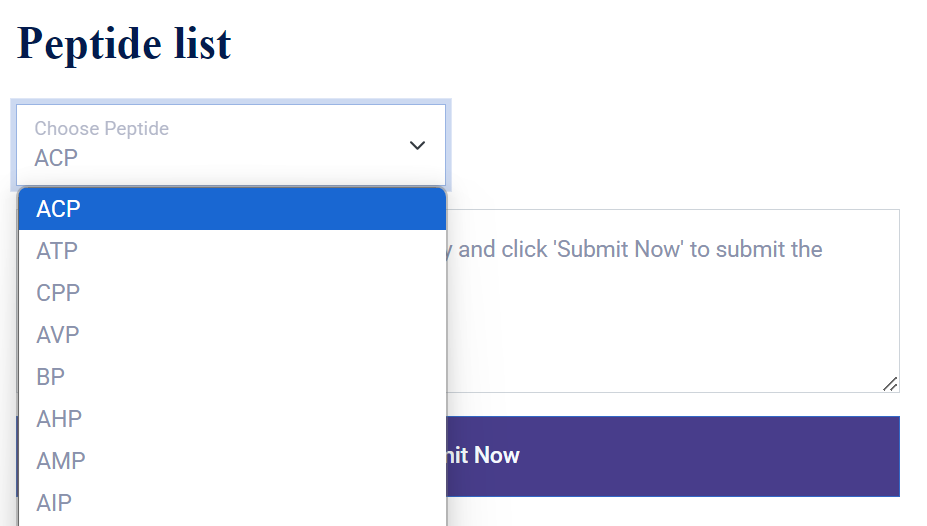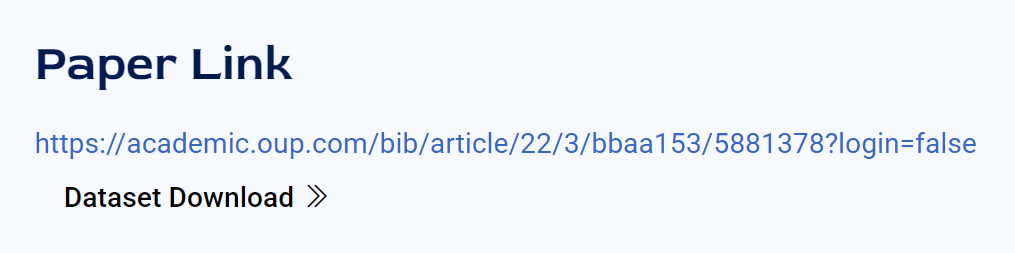Peptide Abbreviations and Full Names:
ACP: Anticancer Peptide,
ATP: Anti-tubercular peptide,
CPP: Cell Penetrating Peptide
AVP: Antiviral peptides, BP: Bitter Peptide AHP: Antihypertensive peptide,
AMP: Antimicrobial Peptide, AIP: Anti-inflammatory Peptide, ADP: Antidiabetic Peptide, NP: Neuroprotective Peptide, SP: Signal Peptide, APP: Anti-parasite Peptide,
AFP: Antifungal peptides, IL10IP: IL-10-Inducing Immunosuppressive Peptide, Toxicity:Peptide Toxic
AVP: Antiviral peptides, BP: Bitter Peptide AHP: Antihypertensive peptide,
AMP: Antimicrobial Peptide, AIP: Anti-inflammatory Peptide, ADP: Antidiabetic Peptide, NP: Neuroprotective Peptide, SP: Signal Peptide, APP: Anti-parasite Peptide,
AFP: Antifungal peptides, IL10IP: IL-10-Inducing Immunosuppressive Peptide, Toxicity:Peptide Toxic
1. Peptide prediction
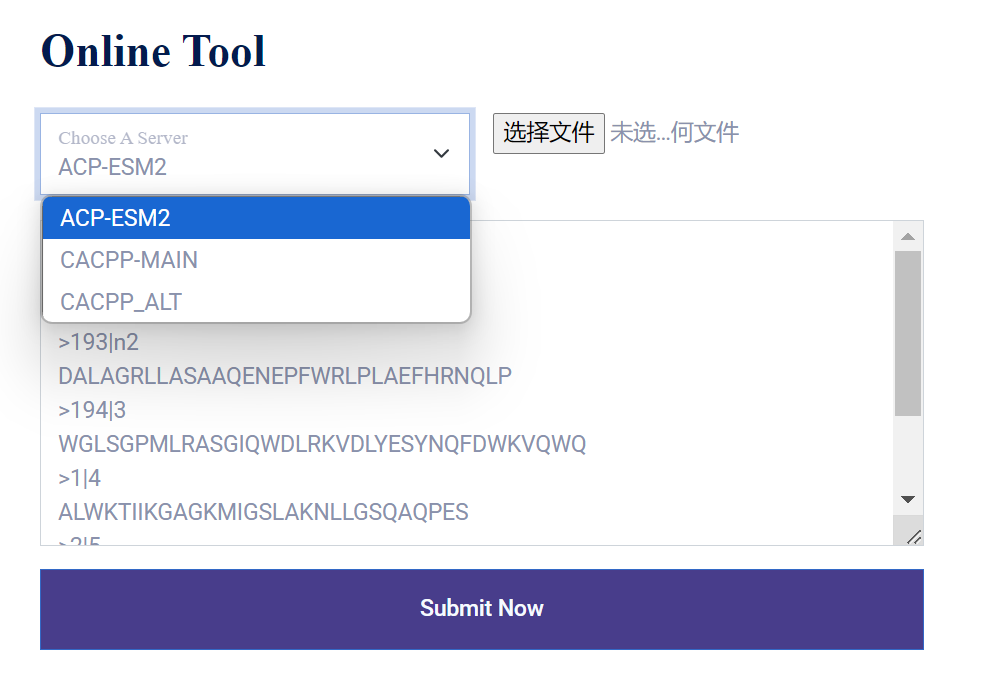
The method of using Peptide prediction tools:
After selecting the desired peptide type in the navigation bar, the page will redirect to the tool page. You can choose the prediction tool you want to use from the dropdown list.
① When the input field contains fasta data, you can directly submit the data by clicking the "Submit now" button to make a prediction.
②When the input field indicates that you need to switch to an available server, you can select the tool you want to predict with and click the "Submit now" button. After clicking the "Submit" button, the page will redirect to the available server page for prediction.
2. Peptide database